yt-dlp.exe is a powerful command-line program that allows you to download videos and audio from various websites, including YouTube. With this tool, you can easily convert and save YouTube videos as MP3 audio files.
Before you begin, yt-dlp.exe requires a separate program called FFmpeg to convert files to MP3 format. Therefore, you must complete the following two preparatory steps first.
Prerequisites
- Download yt-dlp.exe:
- Download and Install FFmpeg:
- Navigate to the official FFmpeg website and download the version compatible with your operating system (Windows).
- After unzipping the downloaded file, you must either copy the
ffmpeg.exe file from the bin folder into the same folder as yt-dlp.exe, or add the path to the folder containing ffmpeg.exe to your system's Path environment variable. For ease of use, it is recommended to place yt-dlp.exe and ffmpeg.exe in the same folder.
How to Download MP3s
Once the prerequisites are met, you can run Command Prompt (CMD) or PowerShell to use the following commands.
- Open Command Prompt: Press
Win + R to open the Run window, then type cmd and press Enter to launch the Command Prompt.
- Navigate to the yt-dlp.exe folder: Use the
cd command to move to the folder where your yt-dlp.exe file is located. For example, if the file is in the D:\Downloads folder, you would type:
cd D:\Downloads
- Basic MP3 Download Command:
The most basic command format is as follows. The -x option means to extract audio only, and --audio-format mp3 specifies the audio format as MP3.
yt-dlp.exe -x --audio-format mp3 [YouTube Video URL]
Example:
yt-dlp.exe -x --audio-format mp3 https://www.youtube.com/watch?v=dQw4w9WgXcQ
Useful Additional Options
You can add several useful options for a better-quality result.
- Specify Audio Quality (
--audio-quality): You can set the audio quality, where 0 represents the highest quality. (The default is 5).
yt-dlp.exe -x --audio-format mp3 --audio-quality 0 [YouTube Video URL]
- Embed Thumbnail (
--embed-thumbnail): This allows you to embed the video's thumbnail as album art in the MP3 file.
yt-dlp.exe -x --audio-format mp3 --embed-thumbnail [YouTube Video URL]
- Combine All Options: You can combine the options above to download an MP3 file with the best audio quality and an embedded thumbnail.
yt-dlp.exe -x --audio-format mp3 --audio-quality 0 --embed-thumbnail [YouTube Video URL]
- Specify Output Filename (
-o): You can set a custom name format for the downloaded file. For example, to use the video's title and ID in the filename, you would write:
yt-dlp.exe -x --audio-format mp3 -o "%(title)s - %(id)s.%(ext)s" [YouTube Video URL]
By using yt-dlp.exe and ffmpeg.exe together in this way, you can easily save your favorite YouTube videos as high-quality MP3 audio files.


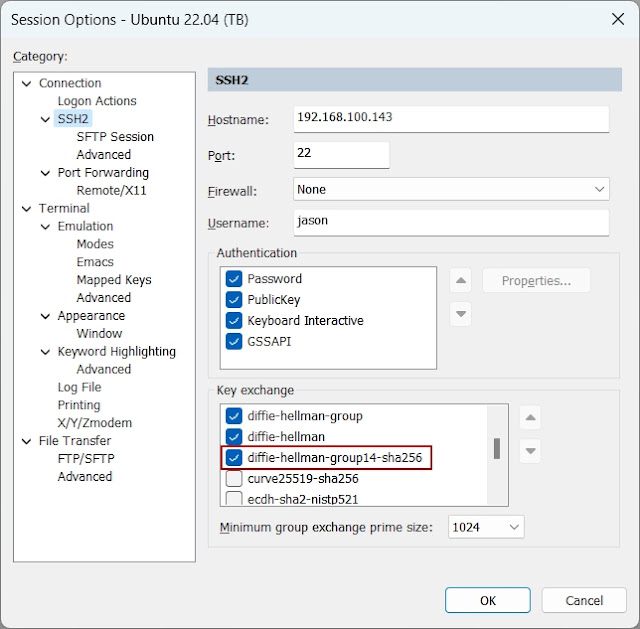


Comments
Post a Comment