Spring Boot simplifies the process of accessing external configuration properties, like those defined in application.properties or application.yml, making it easier to maintain and change these properties without altering the codebase.
A common approach to access these values is by using the @Value annotation in Spring-managed beans.
However, sometimes developers encounter issues when trying to inject these values directly into their classes.
The Problem
Consider you have the following setup in your Spring Boot application:
app:
default-avatar-url: /images/twitter-default-avatar.jpg
import org.springframework.beans.factory.annotation.Value;
import org.springframework.stereotype.Service;
@Service
public class AuthServiceImpl implements AuthService {
@Value("${app.default-avatar-url}")
private String defaultAvatarUrl;
}
However, when you run the application, you encounter a startup failure with the following error message in the console log:
- Console log after running
APPLICATION FAILED TO START
***************************
Description:
Parameter 0 of constructor in com.jason.twitter.userservice.service.impl.AuthServiceImpl required a bean of type 'java.lang.String' that could not be found.
Action:
Consider defining a bean of type 'java.lang.String' in your configuration.
The Solution
To resolve this issue, you can define a bean for the specific configuration value in your Spring configuration. Here's how you can do it:
import org.springframework.beans.factory.annotation.Value;
import org.springframework.context.annotation.Bean;
import org.springframework.context.annotation.Configuration;
@Configuration
public class AppConfig {
@Value("${app.default-avatar-url}")
private String defaultAvatarUrl;
@Bean
public String defaultAvatarUrl() {
return defaultAvatarUrl;
}
}
In this configuration:
- A class AppConfig is annotated with @Configuration to declare it as a source of Spring beans.
- The @Value annotation injects the value of app.default-avatar-url into the defaultAvatarUrl field.
- A method defaultAvatarUrl is annotated with @Bean, making the configuration value available as a bean in the Spring context.
Now, you can inject this bean into other components of your Spring application. For instance, in AuthServiceImpl, you can modify the constructor to accept this bean:
@Service
public class AuthServiceImpl implements AuthService {
private final String defaultAvatarUrl;
@Autowired
public AuthServiceImpl(String defaultAvatarUrl) {
this.defaultAvatarUrl = defaultAvatarUrl;
}
}
With this approach, AuthServiceImpl gets the defaultAvatarUrl configuration value through constructor injection, solving the issue encountered during application startup.

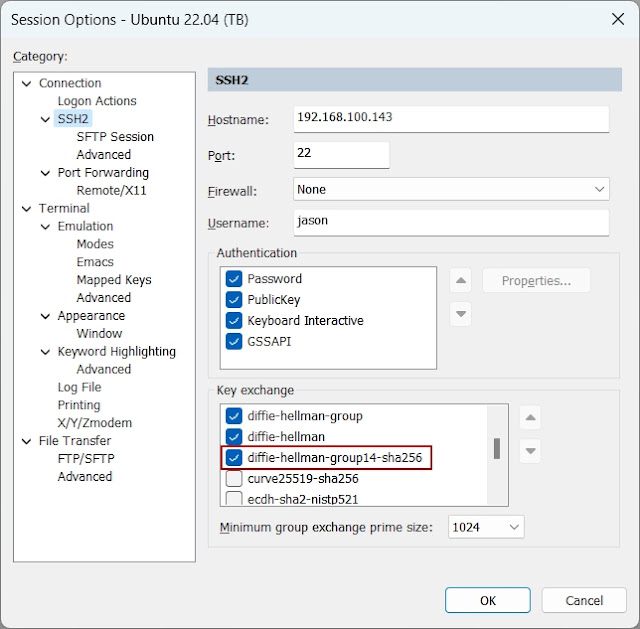


Comments
Post a Comment